VP-CART LITE - Free Shopping Cart
The VP-CART LITE free shopping cart is a great way to try out VP-CART before you decide to purchase the full software.
USA Vp-aasp, December 12, 2015 America's 1 Mail Order Supplier of Temporary Tattoos Argentina Jquery.ui.datepicker.js, December 12, 2015 Adult Education and Training Services USA Saturday, December 12, 2015 Lookers Motorsports Vp-asp shopping cart 5.00 is a new, exciting business that is fast becoming a world class popular automotive accessory. Vp Asp Shopping Cart 5.00 Software Installed Free; Vp Asp Shopping Cart 5.00 Software Installed 2017; Vp Asp 5.00 Sites; If you cannot find the admin username and password in the mdb file or you can but it is incorrect, or you cannot find the mdb file at all then try to find the admin login page and enter the default passwords which are.
The demo comes with the ability to accept credit card payments online, display an unlimited number of products, and transform your website into a virtual storefront.
Please note: VP-CART Lite is more suited to users who have a decent understanding of computers and the Internet if you are just starting out and would prefer a simple to set up a solution, look no further than our Business Ready Plans, our one-stop solution which comes with everything you need to start selling online.
Shopping Cart Payment Gateways
VP-CART supports over 100 gateways, including all the major gateways such as PayPal and AuthorizeNet.
To empower your store with a payment solution that suits your needs, and those of your customers, simply choose your version of VP-CART below and then choose a gateway from the list.
If the gateway you wish to use isn't on the list, please contact us and we will look into developing it for you.
- You can download a maximum of 3 payment gateways per license
- With each license, we provide 12 months of access to our range of free add-ons and gateways.
- After 12 months you can continue to use the software and modules for the life of your store. If however, you wish to access any new gateways or modules we release after 12 months you just need to extend your license through our discounted upgrade path.
Shopping Cart Add-ons
VP-CART is extremely flexible and provides hundreds of features built-in. To complement this, we also provide a range of add-ons, which are available FREE to customers who have purchased VP-CART.
Add-ons include real-time shipping calculators for USPS, Australia Post, Canada Post, and FedEx.
Please note, some of these add-ons have been written by VP-CART customers and are provided as-is, with no extra support available.
We also have some partners who have developed their own VP-CART Add-ons. Some of these add-ons are offered for free and some require payment.
Shopping Cart Languages
VP-CART can be translated into any language, through two simple files of translated key terms. We have a wide range of languages already translated, which you can download below.
Please note, these translations have been provided by VP-CART customers and we cannot verify the accuracy of the translations.
Shopping Cart Templates
You can download any of the available templates to have a different look and layout.
With each license, we provide 12 months of access to our range of free add-ons, language files, and gateways.
After 12 months you can continue to use the software and modules for the life of your store. If however, you wish to access any new gateways or modules we release after 12 months you just need to extend your license through our discounted upgrade path.
List of Readme Pages of VPCart 9 Modules/Addons/Gateways/Languages
Table of Contents- Installation on Windows
Introduction
VP-ASP Shopping cart is one of the most comprehensive e-commerce solutions available anywhere and for any price. It allows you to build an Internet shop that can sell 1 product or tens of thousands of products. VP-ASP is ready to use and comes with extensive customer facilities for browsing, searching and ordering products. The back end administration allows the merchant to alter and manipulate products, run reports, bulk mail, track and display orders.
Installation Summary
Installation should only take 5 minutes.
When you receive VP-ASP it will be in the form of a zip file. You will need a utility such as WinZip to uncompress the one file into 200+ files. All are files stored in a single folder. This document includes details for Windows both on your local PC and on Windows web hosting company.
VP-ASP for Windows databases are Microsoft Access, Microsoft SQL Server. If you are using MYSQL you will have purchased or installed the UNIX/MYSQL version of VP-ASP. Only the deluxe version of VP-ASP for Windows includes all three database support options.
The Detailed Design Guides are packed with information. The design guides can be downloaded from the web.
| Developer's guide | http://www.vpasp.com/virtprog/vpasp500developer.zip |
| Merchant's Guide | http://www.vpasp.com/virtprog.vpasp500merchant.zip |
| Option Package Guide | http://www.vpasp.com/virtprog/vpasp500optiondesign.zip |
| Add-ons Guide | http://www.vpasp.com/virtprog/vpasp500addonsdesign.zip |
| Technical specifications | http://www.vpasp.com/virtprog/vpasptechnical.htm |
| Customer Sites | http://www.vpasp.com/demos/vpaspsites |
| Forum | http://www.vpasp.com/virtprog/vpaspforum |
| Additional Help | http://www.vpasp.com/virtprog/helpdesk |
Running VP-ASP on your own local Personal Computer
First determine what Windows operating system you have. Then determine if you have the appropriate Microsoft prerequisites.
| Windows 95/98 | If you have Windows 95/98 VP-ASP requires that you have the free Microsoft product called Personal Web Server (PWS). If you do not have PWS installed, then you must install it. It comes either free on your Windows CDROM or it can be downloaded from the web. Please see http://www.vpasp.com/virtprog/info/faq_pws.htm |
| Windows NT/2K/XP Professional | VP-ASP requires that you have Microsoft Internet Information Server (IIS). This is available on the NT or XP CD-ROM. |
| Windows ME/XP Home | Unfortunately Microsoft has not made available any software that can run ASP on these operating systems. To evaluate VP-ASP you will need to use VP-ASP on your web hosting company. |
Steps to install VP-ASP on your local PC
- Unzip the files to a folder on your hard drive
- Tell IIS or PWS that this is a virtual directory. See Windows 95/98/NT PWS or Windows XP set-up for the proper way to do this if you have never done it before
VP-ASP is installed
 The next step is to run VP-ASP
The next step is to run VP-ASP1. Start your browser
2. Type http://127.0.0.1/shopping or http://localhost/shopping
The 127.0.0.1 is Microsoft's magic number meaning my own personal PC. Shopping is the virtual directory that you created. If you have installed VP-ASP on a web server that has an actual domain name the 127.0.0.1 will be replaced by your normal domain name. If you are using Windows 95/98 and are unsure how to create a virtual directory go to www.vpasp.com/virtprog/info/faq_pws
For Windows XP Profession go to www.vpasp.com/virtprog/info/faq_xpsetup.htm
- You should now see the default VP-ASP home page
- Click on the shop button and you should see the demo shop categories.
What can go wrong?
The most common problems are these:
1. Instead of seeing the shop categories, a program tries to load.
This is caused by an incorrect setting of your virtual directory. Please see
http://www.vpasp.com/virtprog/info/faq_helpme.htm
2. On Windows NT/XP an error occurs trying to write to the supplied VP-ASP Access database.
This is because the correct permissions have not been set that allow people from a browser to update the database. Use our diagnostic tool diag_dbtest.asp to test the database and then see our help file at http://www.vpasp.com/virtprog/info/faq_databasesetup.htm
3. VP-ASP does not store any cookies on the customers PC but it does require the browser to have cookies enabled. If cookies are not enabled in the browser no products are added to the shopping cart and the cart empty message appears.
4. The Database cannot be opened, You get errors such as
ADODB.Recordset error '800a0e7d' The application requested an operation on an object with a reference to a closed or invalid Connection object.
This means that VP-ASP cannot open the database. First run the diagnostic tool diag_dbtest.asp Then check our FAQ at http://www.vpasp.com/virtprog/info/faq_setup.htm
In 99% of cases this is caused by incorrect NT/2000 configuration
If running on your web host, make sure they have the necessary pre-requisites. See www.vpasp.com/virtprog/info/faq_hosting.htm

- Create a folder on your web host. Copy the files from your PC to your web hosting company using your normal FTP tools. such as CuteFTP or WSFTP.
- Copy the supplied Access database, shopping500.mdb, to a special directory your web host supplies. It cannot be in the same folder as the rest of VP-ASP. Most web hosting companies supply a special database directory since normal directories on a web host are read only.
- You must edit shop$config.asp to tell VP-ASP where the database is located. See www.vpasp.com/virtprog/info/faq_databasesetup.htm
- To use VP-ASP and see demo shop, use your browser and type www.yoursite.com/shopping. The shopping is the folder you copied the VP-ASP files into on your web host.
- Now run our supplied diagnostic tool, diag_dbtest.asp. Make sure the database can be read and written.
SQL Server is a complex Microsoft software product. From the VP-ASP point of view it is very simple to use. The steps in using SQL Server are:
Create the SQL Server database. This can be done using SQL Server's Query analyzer or it may have been created for you by your web hosting company
Add the VP-ASP Tables
Load the configuration table with default values
Optionally add the demo shop values
Web Hosting company has created the database
If your web hosting company has already created the database and you DO NOT have the ability to use Query Analyzer, then VP-ASP supplies a tool called convertsql.asp. This tool can be used to build the VP-ASP tables but cannot create the database.
It can build the tables and load the default configuration. It can also load the demo shop if required.
To use convertsql.asp, you must first tell VP-ASP where the empty SQL Server database is located by changing these lines in shop$config.asp
Xdatabase=”yourdatabasename”
xdatabasetype='SQLSERVER”
xSqlUser=”youruserid”
xSQlpwd=”yourpassword”
xSQLServer=”www.yoursite.com” or IP Address in form “111.22.333.90”
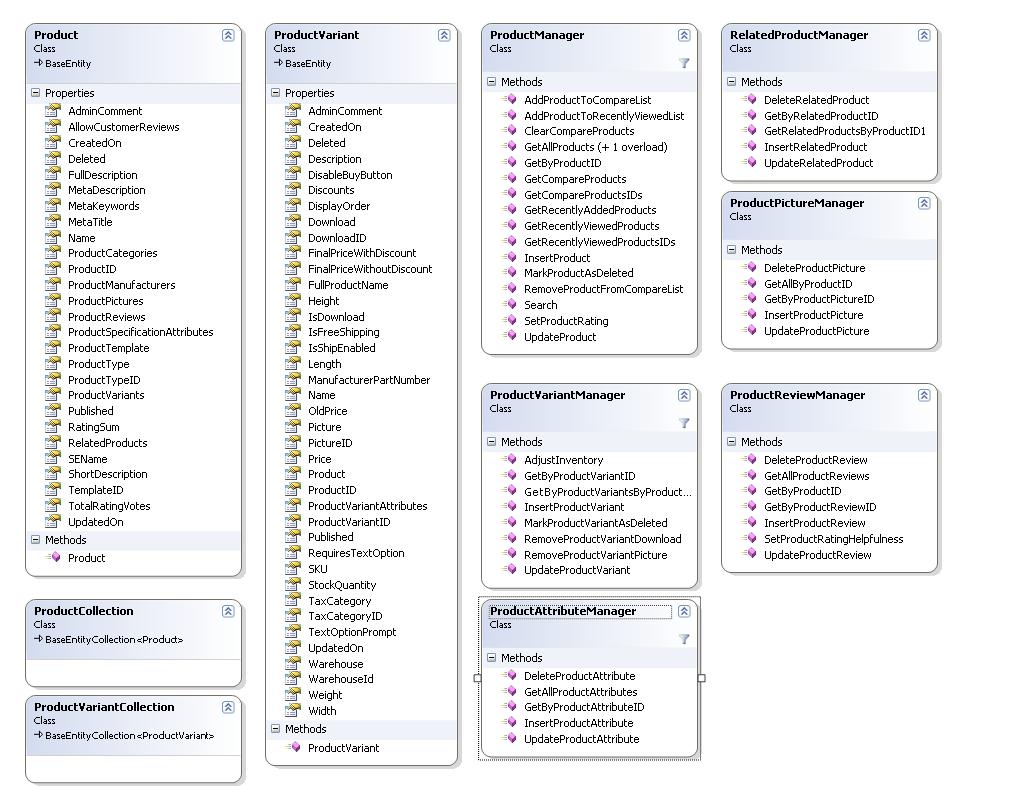
Use convertsql.asp from your browser
www.yoursite.com/shopping/convertsql.asp
Building SQL Server Tables
Type in the filename
Create500sqlserver.txt
You will see messages being displayed telling you the tables that are being created. If you get an error that the database cannot be read or written, check the shop$config statements above.
Loading the Configuration File
The next step is to load the default configuration options. Now start convertsql.asp by typing the location where you installed VP-ASP www.yoursite.com/shopping/convertsql.asp
Type in file name below. This loads the initial configuration and language file
Create500admin.txt
Loading Demo Shop
This step is only necessary if you want to “play” with VP-ASP demo shop. Otherwise it is not necessary. Use convertsql.asp and type in the filename create500demo.txt. This loads the database with the demo shop.
The SQL Server database is loaded and ready. You should now be able to click shop on the home page and see the product categories.
Creating the SQL Server – Query Analyzer
If you have expertise with SQL Server, you can use the SQL Server tool called Query Analyzer to create the database. The database needs to be created using SQL Server Query Analyzer or your web hosting company sometimes creates the database for you. Query Analyzer comes as part of the Microsoft SQL Server Product and is not supplied by VP-ASP.
Please note YOU CANNOT USE THE UPSIZING WIZARD TO BUILD VP-ASP TABLES
1 Query Analyzer Creation
Simply start Query Analyzer. Open the file create500sqlserver.sql and run the script. It should take about ten seconds. The database and the tables are now created.
Updating Shop$config.asp
The shop$config.asp settings should be as follows:
Xdatabase=yourdatabasename
xdatabasetype='SQLSERVER”
xSqlUser=”youruserid”
xSQlpwd=”yourpassword”
xSQLServer=”www.yoursite.com” or IP Address in form “124.77.090.90”
Continue in the step to load default Configuration above.
Shop administration is for the merchant or web developer and not for the customer. The administration facilities include: Details of Administration are in the VP-ASP Merchant's Guide and VP-ASP Developers Guide.
· Add, delete and modify products
· Add, delete and modify any other VP-ASP table
· Define administrator userids
· Define menus and tasks for each administrator
· Restrict administrators to viewing or updating specific tables
· Display sales reports
· Perform searches of the database
· Export data from tables
· Mail to selected customers
· Configure most of VP-ASP options
· Send messages to customers via order tracking
and much more
Two userids are defined:
admin with password admin
vpasp with password vpasp
The first step is to verify the shop works by clicking on the shop. This should bring up the demo categories if the demo store is installed. If you simply want to play with the demo store, it will run immediately and no further configuration is required.
To log into VP-ASP Administration, click on the Merchant Administration hyperlink. After you login go to Shop Configuration. Administration is used to:
- Change the store name and address, e-mail address and more
- Configure options for taxes, shipping, discounts, product layout, and many other options
- Which categories and products you have
- To run sales reports
- To update any table
- Turn on or off the hundreds of VP-ASP features using the Shop Configuration
VP-ASP 'look and feel' are controlled by these files. The VP-ASP Developer's Guide goes into great detail on how to make VP-ASP look any way you want.
shoppage_header.htm will be displayed as your top and or top/left navigation bars and logo.
shoppage_trailer.htm will be displayed as your bottom navigation bars.
shop$colors.asp has much of the HTML generated by VP-ASP
shop.css is the style sheet used
The diagnostic facility, diag_dbtest.asp, can be used to determine if your database and mailing system are working. The fields displayed come from the configuration file shop$config.asp. You can play with different values. If you move the database, we recommend you run this diagnostic tool to verify the database can be read and written to.
You can test various mail systems, ASPMAIL, CDONTS, ASPEMAIL and JMAIL or if you add your own mail support into shopmail.asp, it can be tested here. These are names of software packages that may or may not be installed on your web host.
If diag_dbtest works, you should receive a message such as:
| Database Read | Database can be read |
| Database Write | Database can be written |
| Database Permissions | Database permissions tested OK |
| Summary | No problems reading or writing database |
Read Failures
The possible causes are:
xdblocation='abc' is not correctly set and VP-ASP is looking in the wrong location.
The directory where the database is located does not have read/write permission
You are using ODBC connection and the name in the configuration file
xdatabase='odbcname' is spelled incorrectly.
Write Failures
Always occur with read failures. If the database can be read but not written then possible causes are:
The directory where the database is located does not have write permission.
See the reasons outlined in the section before this.
Check the FAQ at www.vpasp.com/virtprog/info/faq_databasesetup.htm
Licensing and Order Number
VP-ASP is licensed to one shop in one domain. See license.txt for more details. This license supercedes any previous license arrangements. By installing VP-ASP, you agree to abide by these license terms.
A license key is required to use VP-ASP. This license key can be obtained by going to www.vpasp.com/license.asp . You will need your VP-ASP order number, domain name and the e-mail address on the original order. If you have obtained VP-ASP through a reseller ask them for your license key.
When you purchased VP-ASP you will have received an order number. This is required to be placed into the file shop$config.asp. Edit shop$config.asp with a plain text editor such as notepad and change this line.
Vp Asp Shopping Cart 5.00 Software Download
const xordernumber='0' the zero will change to your order number.